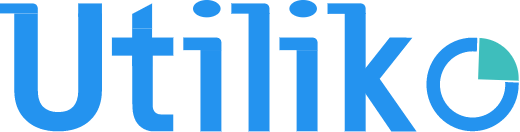How to increase your customer base, sell more, and ultimately make more profits using Search Engine Optimization (SEO)
The ultimate challenge facing nearly every business owner is getting more customers and growing your company. The majority will turn to Search Engine Optimization, SEO, and Social Media Marketing (SMM) to gain more exposure. Some business owners have mastered the art of marketing online through google paid ads known as PPC (Paid Per Clicks), Social Media Marketing, Search Engine Optimization, and organic driven traffic through building backlinks, blogs, videos, podcasts, and other means at their disposal. For the rest of us, marketing and advertising are challenging and very time consuming, and exhausting parts of our business. In the old days, before the digital age, you would post an ad in a magazine, or local phone book, and people picked it up, called you and that was the end. The process was well-defined and getting new customers was not as difficult, you paid a fee and waited for your phone to ring. Fast forward to 2020, phone books do not even exist anymore, now you have Google PPC, Facebook Advertising, LinkedIn Advertising, and Twitter.
Advertising to name a few of the largest players. Notice that the traditional advertisers are not even on the list, that is because these online companies have mastered data analytics to make themselves an extremely effective tool for point of purchase. We all know that when someone is researching, they intend to make a purchase, which makes these tools very effective to drive sales and profits at the perfect time.
The purpose of this guide is to help our fellow small business owners through the basics of what they need to do to be found online. Some are free ways to gain an advantage in search engine optimization algorithms, some are related to social media marketing and some are digital direct marketing efforts. We have made this an actionable list so you can get started immediately unlike other posts that are vague and unclear.
Search Engine Optimization (SEO) and Search Engine Marketing (SEM). Step-by-Step To-Do List
- Business Listings Online
- Social Media Page Creations
- Your website, its SEO, and Content
- Online Reviews
- Paid Advertising (PPC)
- Email Marketing and Direct Marketing
- Website Blogs
Business Listings – Start with Google
Since you do not have a choice but to use them, this is the place to start. There are several areas that you have to ensure you are listed and we will start with Google since they dominate the majority of the search online
Google Local Business Listing – this is the first step, create your profile and ensure you go through it thoroughly as mentioned below.
- Complete the company name, address, service areas, business hours, phone number, website, services that you offer, products, and most important the business description.
- the business description is a very important part of your business profile, it provides you with 750 characters to describe your business and ensure that you use it to describe your business, what services and products you sell, and even include the local areas you serve will benefit you in ranking in local searches.
When you list your business on Google Business Listing, you are automatically added to Google Maps listing as well. This is especially important because all android users have Google Maps installed as the default map app.
Yahoo Business Listing – Even though Yahoo is not on top of mind, it is still used by a vast amount of people and if they are using it, you must be there. Complete your profile with as much information as possible.
Bing Places – this is another area where you are better off completing the listing and having more exposure. I am not sure if anyone does use bing, but never-the-less, it is best to be listed even if it drives a very small amount of traffic.
Yelp Business Listing – Even though Yelp has received a lot of negative press about its bullying efforts, it is still best to be there, especially since Apple Maps is using Yelp business listings to find you. This is the most important reason to be on yelp business listing so you are found when people search on Apple Maps for your services.
Social Media Pages
You must be everywhere that your customers are almost regardless of your industry. Start with the most powerful ones like Facebook, LinkedIn, Twitter, and Instagram if you are selling anything that is very visual like clothing, food, and similar items.
Creating a social media page is a great start but it is not enough, you will have to gain followers, and put out great and relevant content for your followers to keep them engaged. Ultimately your goal is to convert your followers to paying customers through a nurturing process. Using a mix of outreach always tends to work well such as short videos, blogs or articles, and pictures.
Your Website and Basic SEO
You must have a website but do not assume just because you create a web page with the list of your services, you will be found. Those early days are very long over, however, it is still important to have your website and pages for your products and services but you will have to do more than just that to get noticed through search engine optimization. When you are going through your website, always remember why you are creating the site, it is not to inform people, unless it is a blog, it is to sell a product or service, so always start with your Call To Action (CTA). What is it that you want a visitor to do when they visit you? Is it to call you, fill out a form, start a free trial, buy now, etc? Clearly define what your CTA is before you start creating a single page.
1. Ensure that your website has some sort of a structure, meaning, you have at least the following pages
- About us – It is important for SEO and crawlers to know what you do and who you are. Use this area to describe the products and services that you sell. Be sure to use your keywords here and focus on WHY a visitor must buy from you and not your competitor
- Contact us – If someone visits your site, they have to be able to contact you. Big companies like Amazon, Facebook, Google, etc, make it as difficult for you to contact them but you do not have that luxury. Ensure you add your address here as it will help you be found on Local Search Engine Optimization or Local SEO.
- Products Page – Describe your products and services on these pages and ensure that again, you use the keywords that your potential customers will be using to find you, the service provider. Do not overdo the keywords, the search engines will know you are stuffing keywords and will not rank you. Do not forget your Call to Action button!
- Sitemap – This is mostly for search engine crawlers to get an understanding of how your site is structured, what pages you have and information to be used for indexing your site when showing search results.
2. Content of Pages – Ensure that whatever the page is about is clearly explained on the page. Do not use one page to describe all of your services or products. Think of it as if you are searching, when you are searching for apples, you do not want to land on a page that talks about apples, oranges, and dragon fruit which are completely unrelated.
3. Page titles – ensure that you create meaningful page titles that are relevant to the content of the web page. You can use your keywords in your page titles. If you are a local business, it would help to have the main city that you service, for example, Business Management Software Dallas TX.
4. Meta Description – This is a summary of what the page is about. Keep it to under 255 characters since anything more will be cut off during a search result. This is what you see under the website link when you are searching for something online.
5. Alt Image – If you use images, ensure that you add a proper name for the image that your customers may use to search. Also, add the alt image description because search engines do not clearly understand images yet though this is changing fast.
Now that you have done all the basics, one last step remains Analytics. Use either Google Analytics or any tool to measure your website’s traffic sources, keywords landing on your sites, bounce rates, and highly ranked pages for clues and ideas on what is working and what needs improvement. You should review your website analytics weekly since it takes no more than 15 minutes of your time and there is a lot of valuable data to learn from these metrics.
Google Knowledge Panel
Recently this has been getting quite a bit of attention. Google chooses who will be shown in the knowledge panel but there are some things you can do to improve your chances of being chosen. These are randomly selected based on priority, locality, and popularity. You do not have to be too focused on this as it is not very easy but should be on your radar and you should be aware of Google Knowledge Panels.

Reviews Matters, a lot!
One of the most powerful ways to instantly gain trust is to have as many 5-star reviews as possible. When you have super happy customers, entice them to leave you a review on google, yelp, or to like your page on Facebook. Reviews will not bring you customers but they increase your conversion of leads to paying customers. Google reviews and Yelp reviews are especially important because of Google Maps and Apple Maps. As you know, Android uses Google and Apple uses Yelp for its default map app and because of this, when someone searches for you, the reviews will be visible as well.
When you have your customers leaving reviews, ensure they use your keywords, your products, and services in their reviews to help you rank higher and get more results during a search. When customers leave a review, reply to them and have a little tagline that you add about your services that they are super happy about too, just don’t overdo it.
Google Reviews – this is surprisingly a little tricky. Previously, you could go to your Google Maps and search for your business name, click on Write a Review and then copy/paste the URL link and send it to your clients, as soon as they clicked on the link, they would be routed to that exact page where they could leave a review. The process now requires more work and only the business owner with access to Google My Business Listing then on the Home Page look at the bottom right corner where it says Get your first review and then click on the Share review form. This is the link that you will share with others to land directly on the review page to be able to easily leave a 5-star review. Keep in mind, make it as easy as possible so they just click on the link, leave a 5-star review, and be done.
As an example, our very own Utiliko Business Management Software google review page is and you can leave us a 5-star review.

Yelp Reviews – yelp started as a restaurant review company but they have been getting into other areas and are trying to position themselves as a go-to review page. Some people still only use them for restaurant reviews but business owners still have the bad taste of being bullied by their shady sales tactics that hurt many small restaurant owners if they did not pay up. Use them because some people will still search there and as mentioned previously, they are the review source for Apple Maps which had its hiccups for a bad judgment call to use yelp, to begin with.
Paid Advertising – PPC
Free is always the best but free takes time and effort. Search Engine Optimization along with Social Media Marketing takes time, it does not happen over weeks but more over months. You have to go through all of the above and keep up with it for months until you see results which leads us to the next quick-fix topic, PPC. Once you have created the above you are ready to use PPC to bridge the gap from the immediate need to get customers until your SEO and SMM efforts yield positive results. You will have to do a lot of research to find the relevant keywords that your customers will search to find you, this is the first step of PPC. Think in terms of a client who knows nothing about you except that they want the products or services that you offer. There are resources available that allow you to find keywords and their search volume.
- Identify what keywords you want to advertise, and do your research on what people will search for to find you. Remember that no one knows you, so they will not be searching specifically for you but for the product or service they are interested in.
- Once the keyword is identified, ensure the keyword has enough traffic. It is useless to pick a great keyword that has a search volume of a few hundred a months
- Focusing on local keywords tends to be much less expensive, so even though you may be selling nationally, start small with a specific market in which you have had great luck and expand and build on that success.
- A / B Test and monitor your campaigns frequently. What gets measured is managed. It is your hard-earned cash that you are handing over to Google, Facebook, LinkedIn, etc. Spend it wisely and keep track of every penny of it.
- Create multiple campaigns that show different verbiage and different landing pages so you can see which works and which does not work. Whatever works, double down on and whatever does not work, learn why not and do not repeat it.
- Most important of all, do not spend all of your money on PPC and point people to your home page! That is crazy and really, it is just stupid. You spend all that time in research, you hand over your hard-earned cash, someone finds you, then they land on your home page and can not find what they searched for and they just simply click back and go to the next link. All you did here is made Google and Facebook richer and you become poor. Create a landing page that talks about what you are selling and give the visitor reasons to BUY NOW, to take whatever action you want them to take.
- Whew, quite a bit of work has been done, you have created a website, blog, written content, and spent money on PPC but one important question you must ask yourself is, Why? The answer is, of course, simple, so you can sell your products and services, therefore, solve the customer’s problem and make a profit along the way. So do not forget your Call To Action (CTA) buttons. Make it clear what action you want the visitor to take, CONTACT US TODAY, BUY NOW, RESERVE YOUR SEAT, START A FREE TRIAL. Define your call to action as simple as possible so that even a five-year-old can understand what the call to action is on your page.
Email Marketing
This may seem very basic but email marketing still works. It works extremely well, especially for up-selling and introducing new products to your existing customers but it works for getting new clients too. Remember that the first time a lead receives your email, it is unlikely that they will respond or buy. Leads require nurturing and you have to communicate the value to them over time without spamming them on weekly basis with non-relevant content. Email marketing, just like anything else, requires a structure that makes it useful to open, and most importantly, it has to have a very clear Call to Action.
You will have to gather your existing customer’s emails, create content on your website to get new emails, and perhaps even have a newsletter subscription form that allows you to gather emails to be used for marketing. There are plenty of sources for email marketing all over the web, start with something that works for now and scale your way up to the more sophisticated systems with automation and lead nurturing flows built-in.
We have a blog article discussing the most effective ways to send mass emails and you can read about it in detail here.
Website Blogs
Blogs are a way to share great content with your readers and if shared enough, they will get more and more traffic which will help you be found organically through search results without having to spend all of your money on paid campaigns. Here we will discuss how to write an effective blog to get unpaid traffic which is what everyone wants, of course, Free traffic to our websites.
Website blog structure
Just like we discussed in the earlier section about writing content for your website, blogs are similar to that design with a few twists. First and foremost, define what the blog is about. Is it informational with no CTA? An example is how to use a feature of the software, or how to add a turbocharger to a car’s engine. Is it to promote a new product or service? In this case, it would be the release of a new feature, for example, e-signatures for estimates, proposals, and agreements within Utiliko Business Management Software.
Once you have figured out what you want to write about, then do your keyword research. In this case, we wanted to share our experience about how we get customers. We were lost on where to start and we decided to create this blog to showcase our journey and what we did to get more customers. Then the keyword research begins, what do people search for to get here? How to find new customers, how to find customers online, how to do SEO, etc.
Read more about a simple step-by-step guide to writing blogs for your website here.
Utiliko Business Management Software
We created Utiliko to make it easier to manage your business in an easy-to-use and unified platform. Utiliko combines all of your required tools into one easy and simple-to-use platform. Utiliko is a CRM, Project Management Software, Accounting Software with integrated payments, Support Ticketing Software, HR, and Time Tracking Software. Utiliko was built to make the operation and management of a company simple through an easy-to-use platform.
We face the same challenges that you are facing and have set out to fix those issues step by step. We share our successes along with our failures so that we help our clients advance and learn from what we have learned. We are always happy to help! Let’s grow together.
Explore our related articles for in-depth insights small business needs business management platform.